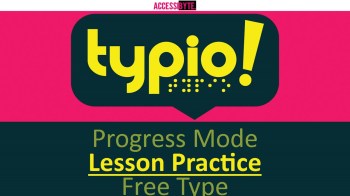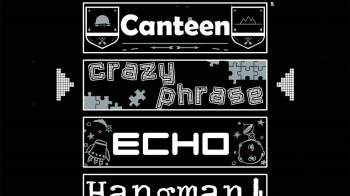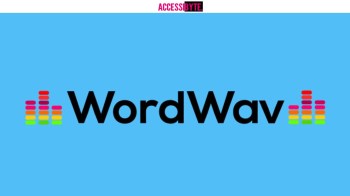Accessibyte Software Bundle is a money-saving bundle that includes three Accessibyte software programs: Typio, Quick Cards, and Arcade.
Digital download of Arcade Software Program with a single activation license. The download link and activation license will be emailed once checkout is complete.
NOTE: Each license is good for installation on one computer.
Typio Typing Tutor features:
Students can learn from the 45 included lessons or from custom lessons you create yourself
Automatically keeps detailed records for each student, showing their progress towards the goals you set
Equipped with customizable practice lessons, individual student record keeping, and fun sound effects
Designed and developed by a blind rehabilitation instructor (MSEd., COMS, CVRT), tested by Teachers of the Visually Impaired (TVI)
Three typing training modes:
1) Progress Mode fully guided keyboard training
2) Practice Mode review past lessons or create your own
3) Free Type Mode type without prompting for a real-world test
Quick Cards Flash Card features:
Audible feedback with customized voice speed and pitch enable flashcards to be used entirely without vision
Presents simple navigation, enhanced visuals, and complete audio prompting to create a non-distracting, frustration-free way of learning
Included deck editor allows you to easily create customized flashcards in seconds with each deck containing any number of cards
Designed and developed by a blind rehabilitation instructor (MSEd., COMS, CVRT), tested by Teachers of the Visually Impaired (TVI)
Two flashcard modes:
1) Practice Mode presents the cards simply, allowing for easy independent study.
A single key press audibly and visually presents the other side of the card.
Another key press progresses to the next card.
Practice lessons loop until you choose the exit the lesson, allowing ample opportunity for practice.
2) Test Mode prompts the students with multiple choice answers for each card.
Each card can have pre-defined incorrect answers or answers drawn from the other cards in the deck.
At the end of each test, statistics are shown in various formats and incorrect cards can be reviewed. Great for keeping track of student progress.
Scores can be saved and printed, should your record-keeping require it.
Arcade Computer Game Collection includes 9 games:
1) Canteen
Manage your own canteen stand at camp!
How much money can you make? Stock and sell an inventory of items but make sure to plan for a rainy day.
Reinforces long-term planning and strategic thought.
2) Samurai
Hone your patience and reflex to that of a samurai!
An exciting challenge for all skill levels. Challenge your friends in the thrilling Versus Mode.
Score provided for tracking student progress and advancement.
3) Music Box
Use your computer keyboard to make music!
Play with dozens of instruments, sound effects, and drum patterns.
As simple or advanced as you want it to be. Everyone can use Music Box.
4) Futurebot
Answer FutureBot's questions to calculate your wacky future!
Your future is shaped by the answers you give.
Hundreds of questions, thousands of answers, and countless fortunes.
5) Wizard's Tower
A tactical battle game focused on skill and strategy!
Choose a hero and try to defeat the wizard and his minions.
Carefully choose your upgrades as you progress through the tower.
6) Crazy Phrase
Players input words, resulting in a new crazy story every time!
Create your own custom stories or choose from many that are provided.
A hilarious way to practice basic grammar skills.
7) Echo
Test keyboard and memory skills by mimicking the echo!
A timeless test of mental skill with an accessible presentation.
How long can you go before you lose the echo?
Score provided for tracking student progress and advancement.
8) Hangman
The classic game in accessible format!
Load custom word lists of your own creation.
Great for reinforcing classroom vocabulary and terms.
9) Radio
Fight back the static before it's too late!
Static creeps in from the left or right stereo channels, press the arrow keys to push it back.
Reinforces basic audible discrimination and simple virtual spatial awareness.
Score provided for tracking student progress and advancement.
Accessibyte Software Bundle is intended to be accessible to as many students as possible. Therefore system requirements are quite low. It should work on any Windows computer.
System requirements:
1) Windows operating system
2) Internet connection for initial installation and registration
Digital download of Arcade Software Program with a single activation license. The download link and activation license will be emailed once checkout is complete.
NOTE: Each license is good for installation on one computer.
Typio Typing Tutor features:
Students can learn from the 45 included lessons or from custom lessons you create yourself
Automatically keeps detailed records for each student, showing their progress towards the goals you set
Equipped with customizable practice lessons, individual student record keeping, and fun sound effects
Designed and developed by a blind rehabilitation instructor (MSEd., COMS, CVRT), tested by Teachers of the Visually Impaired (TVI)
Three typing training modes:
1) Progress Mode fully guided keyboard training
2) Practice Mode review past lessons or create your own
3) Free Type Mode type without prompting for a real-world test
Quick Cards Flash Card features:
Audible feedback with customized voice speed and pitch enable flashcards to be used entirely without vision
Presents simple navigation, enhanced visuals, and complete audio prompting to create a non-distracting, frustration-free way of learning
Included deck editor allows you to easily create customized flashcards in seconds with each deck containing any number of cards
Designed and developed by a blind rehabilitation instructor (MSEd., COMS, CVRT), tested by Teachers of the Visually Impaired (TVI)
Two flashcard modes:
1) Practice Mode presents the cards simply, allowing for easy independent study.
A single key press audibly and visually presents the other side of the card.
Another key press progresses to the next card.
Practice lessons loop until you choose the exit the lesson, allowing ample opportunity for practice.
2) Test Mode prompts the students with multiple choice answers for each card.
Each card can have pre-defined incorrect answers or answers drawn from the other cards in the deck.
At the end of each test, statistics are shown in various formats and incorrect cards can be reviewed. Great for keeping track of student progress.
Scores can be saved and printed, should your record-keeping require it.
Arcade Computer Game Collection includes 9 games:
1) Canteen
Manage your own canteen stand at camp!
How much money can you make? Stock and sell an inventory of items but make sure to plan for a rainy day.
Reinforces long-term planning and strategic thought.
2) Samurai
Hone your patience and reflex to that of a samurai!
An exciting challenge for all skill levels. Challenge your friends in the thrilling Versus Mode.
Score provided for tracking student progress and advancement.
3) Music Box
Use your computer keyboard to make music!
Play with dozens of instruments, sound effects, and drum patterns.
As simple or advanced as you want it to be. Everyone can use Music Box.
4) Futurebot
Answer FutureBot's questions to calculate your wacky future!
Your future is shaped by the answers you give.
Hundreds of questions, thousands of answers, and countless fortunes.
5) Wizard's Tower
A tactical battle game focused on skill and strategy!
Choose a hero and try to defeat the wizard and his minions.
Carefully choose your upgrades as you progress through the tower.
6) Crazy Phrase
Players input words, resulting in a new crazy story every time!
Create your own custom stories or choose from many that are provided.
A hilarious way to practice basic grammar skills.
7) Echo
Test keyboard and memory skills by mimicking the echo!
A timeless test of mental skill with an accessible presentation.
How long can you go before you lose the echo?
Score provided for tracking student progress and advancement.
8) Hangman
The classic game in accessible format!
Load custom word lists of your own creation.
Great for reinforcing classroom vocabulary and terms.
9) Radio
Fight back the static before it's too late!
Static creeps in from the left or right stereo channels, press the arrow keys to push it back.
Reinforces basic audible discrimination and simple virtual spatial awareness.
Score provided for tracking student progress and advancement.
Accessibyte Software Bundle is intended to be accessible to as many students as possible. Therefore system requirements are quite low. It should work on any Windows computer.
System requirements:
1) Windows operating system
2) Internet connection for initial installation and registration