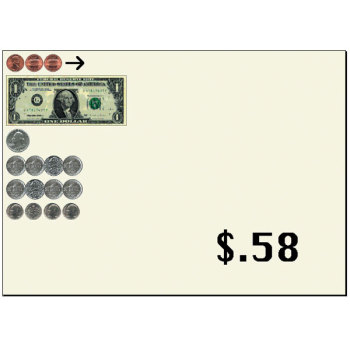Money Skills 2.1 includes 5 activities that teach counting money and making change:
- Teaches American, Canadian, European, British, or Australian currency
- Uses clear, realistic pictures of the money
- Teacher can modify or replace the graphics used in the program
- Single and dual-switch scanning options on all difficulty levels
- For Mac (10.1 or newer) or PC (Windows XP or newer)
CONTAINS THE FOLLOWING ACTIVITIES:
Coins and Bills:
- Teaches counting money by denomination. Students count the money and enter the correct amount.
- Eighteen levels of difficulty
- Introduces each coin or bill and teaches students how to count that denomination
- Early levels include a number key to help the student count
Counting Money:
- Students learn to count money of mixed denominations
- Fifteen levels of difficulty
- Money can be presented on the screen either sorted or unsorted
- Alternating levels teach counting of two denominations or all denominations up to the current level
Making Change:
- Students select enough money to match a given dollar amount. The student moves the correct amount of money from the left to the right using a keyboard, mouse, or scanning.
- Nine levels of difficulty
- Money can be presented on the screen either sorted or unsorted
- Alternating levels teach single or multiple denominations
How Much Change?:
- An item to purchase is presented on screen, with enough money to buy it. The student selects enough money to buy the item, then calculates the correct change.
- Nine levels of difficulty
- Teacher can optionally have the change calculated automatically
- Can be set to only give bills, for teaching the "next highest bill" method
The Marblesoft Store:
- Teaches the value of money using a small store as a setting. Students take money from a piggy bank in order to purchase the items they choose. Some items cannot be chosen until the student has saved enough money.
- Four levels of difficulty
- Teacher selects how much money is in the piggy bank and how much the student saves
Software on CD for Mac and Windows
SYSTEM REQUIREMENTS:
- Macintosh running MacOS 10.1 or newer; PC running Windows XP or newer
- Supports keyboard, mouse, touch screen, IntelliKeys, and single- or dual-switch input
- Teaches American, Canadian, European, British, or Australian currency
- Uses clear, realistic pictures of the money
- Teacher can modify or replace the graphics used in the program
- Single and dual-switch scanning options on all difficulty levels
- For Mac (10.1 or newer) or PC (Windows XP or newer)
CONTAINS THE FOLLOWING ACTIVITIES:
Coins and Bills:
- Teaches counting money by denomination. Students count the money and enter the correct amount.
- Eighteen levels of difficulty
- Introduces each coin or bill and teaches students how to count that denomination
- Early levels include a number key to help the student count
Counting Money:
- Students learn to count money of mixed denominations
- Fifteen levels of difficulty
- Money can be presented on the screen either sorted or unsorted
- Alternating levels teach counting of two denominations or all denominations up to the current level
Making Change:
- Students select enough money to match a given dollar amount. The student moves the correct amount of money from the left to the right using a keyboard, mouse, or scanning.
- Nine levels of difficulty
- Money can be presented on the screen either sorted or unsorted
- Alternating levels teach single or multiple denominations
How Much Change?:
- An item to purchase is presented on screen, with enough money to buy it. The student selects enough money to buy the item, then calculates the correct change.
- Nine levels of difficulty
- Teacher can optionally have the change calculated automatically
- Can be set to only give bills, for teaching the "next highest bill" method
The Marblesoft Store:
- Teaches the value of money using a small store as a setting. Students take money from a piggy bank in order to purchase the items they choose. Some items cannot be chosen until the student has saved enough money.
- Four levels of difficulty
- Teacher selects how much money is in the piggy bank and how much the student saves
Software on CD for Mac and Windows
SYSTEM REQUIREMENTS:
- Macintosh running MacOS 10.1 or newer; PC running Windows XP or newer
- Supports keyboard, mouse, touch screen, IntelliKeys, and single- or dual-switch input